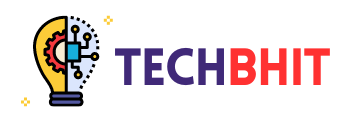In the fast-paced world of legal practice, efficient document management is key to success. The right tools can make workflows smoother, improve teamwork, and meet industry rules. This guide will help you pick the best document management system for your law firm.
Key Takeaways
- Understand the unique compliance and security requirements for legal document management.
- Prioritize features that enable seamless collaboration and accessibility for your legal team.
- Weigh the pros and cons of cloud-based versus on-premises document management solutions.
- Ensure compatibility with your existing practice management software for a seamless integration.
- Evaluate vendor reliability, user-friendliness, and the overall return on investment.
Understanding the Needs of Legal Professionals
Choosing the right document management tools for legal pros is all about knowing their specific needs. At the heart of these needs are compliance, security, and easy access. These are key areas that every legal document management system must handle well.
Compliance and Security Requirements
Legal folks work in a world full of rules. Their document systems must meet these rules and what clients expect. They need strong security like encryption and access controls to keep client data safe. It’s also crucial to follow laws like GDPR and HIPAA.
Collaboration and Accessibility
In today’s legal world, teamwork is everything. Legal teams often work from different places, needing to share documents easily. Tools must allow for real-time collaboration, keep track of changes, and share files securely. This helps teams work well together and talk to clients easily.
| Requirement | Description |
|---|---|
| Compliance | Following industry rules (e.g., GDPR, HIPAA) and what clients need |
| Security | Strong data encryption, access controls, and audit trails to protect sensitive info |
| Collaboration | Sharing documents in real-time, managing versions, and secure file exchange for teams |
| Accessibility | Access to documents and info anytime, anywhere for legal pros on the move |
“Effective document management is the backbone of a successful legal practice. Professionals in this field require solutions that not only safeguard sensitive information but also enable seamless collaboration and accessibility.”
Key Features to Look for in Document Management Tools
When picking a document management tool for your legal work, look at the features that help your workflow and meet compliance needs. Good software can make your document tasks easier, improve teamwork, and keep sensitive info safe. Let’s dive into the main features to focus on when choosing legal document management tools.
Version Control and Audit Trails
Having good version control is key in legal document management. Look for tools that keep a detailed version history. This lets you see changes, go back to old versions, and keep a clear record. It’s vital for following rules and being open, especially with important legal papers.
Powerful Search and Indexing
Finding documents fast and right is crucial in law. Look for tools with strong search options. They should let you search by document content, metadata, and tags. Good indexing helps organize and find documents better.
Seamless Integration
Your document management system should work well with other legal software. This includes practice management, e-billing, and team collaboration tools. Good integration helps avoid data gaps and makes your work flow smoother.
| Feature | Benefit |
|---|---|
| Version Control | Maintain a clear audit trail, revert to previous versions, and ensure compliance |
| Powerful Search | Quickly locate and retrieve documents based on content, metadata, and tags |
| Integration | Streamline workflows by connecting document management with other legal software |
By focusing on these key features, legal pros can make their document work better, follow rules, and team up better. It’s important to check what different tools can do to find the best one for your law firm.
Cloud-based vs. On-premises Solutions
Legal professionals face a choice between cloud-based and on-premises document management. Each has its pros and cons. The right choice depends on your law firm’s needs and IT setup.
Pros and Cons of Cloud-based Systems
Cloud-based systems offer increased accessibility, scalability, and cost-effectiveness. Your team can access documents from anywhere with internet. They also get automatic updates and backups, easing IT work. Yet, some worry about data security and control in the cloud.
Pros and Cons of On-premises Solutions
On-premises systems give greater control and security over your data. Your documents are on your servers, ensuring access and compliance. This is ideal for sensitive information. But, they’re more expensive and need a dedicated IT team.
Choosing between cloud and on-premises depends on your firm’s needs, budget, and IT. Weigh the advantages of cloud document management against the benefits of on-premises document management to find the best fit.
How to choose document management tools for legal professionals
Choosing the right document management tools is key for legal pros. They need to keep client info safe and organized. There are important steps to take to pick the best system for your law firm.
First, check if the vendor is reliable and offers good support. Look for a company with a strong track record in law. They should be able to help you fast and know their stuff.
Then, see how easy the software is to use. It should be simple for your team to learn and use every day. Make sure there’s good training and help available to get everyone up to speed.
| Feature | Importance for Legal Professionals |
|---|---|
| Compliance and Security | Ensuring the protection of sensitive client data and meeting regulatory requirements |
| Collaboration and Accessibility | Enabling secure real-time collaboration and remote access to documents |
| Compatibility with Practice Management Software | Seamless integration with existing systems to streamline workflows |
Lastly, do a cost-benefit analysis. Look at the upfront cost and any ongoing expenses. Compare these to the benefits like better productivity and safety.
By following these steps, legal pros can find the best document management tools. This ensures their documents are safe, easy to access, and work efficiently.
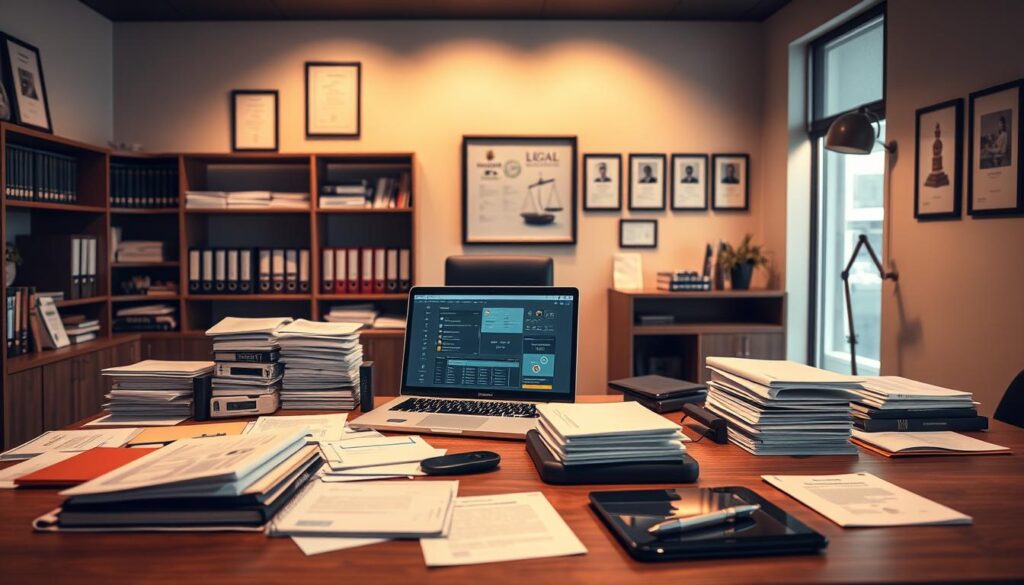
Integrating Document Management with Existing Systems
Law firms need to link their document management with systems they already use, like practice management software. This makes work easier by keeping all important documents in one place. It makes sure everything is easy to find and use.
Compatibility with Practice Management Software
Law firms should look for document management tools that work well with their practice management software. This makes it easy to keep client and case information up to date. It also cuts down on mistakes caused by manual entry.
By linking document management with legal tech, firms can make a system that helps everyone work better together. It makes documents easier to find and helps firms follow the rules. This makes the firm more efficient and productive.
“Seamless integration between document management and practice management software is essential for law firms looking to optimize their workflows and improve client service,” – Jane Doe, Legal Technology Consultant.
For legal professionals, linking document management with practice management is key. It helps streamline work, keeps data safe, and makes sure clients get the best service.
| Benefits of Integrating Document Management with Practice Management Software | Challenges to Consider |
|---|---|
| Centralized client and matter data Automated document synchronization Improved collaboration and accessibility Enhanced compliance and data security Increased productivity and efficiency | Compatibility between systems Data migration and transition processes User training and adoption Ongoing maintenance and support |
Evaluating Vendor Reliability and Support
When picking document management tools for your law office, checking the vendor’s reliability and support is key. You’re putting your firm’s important documents and data in their hands. So, it’s crucial to choose a trustworthy and dedicated partner.
To judge a document management vendor’s reliability, consider these points:
- Track record: Find a vendor with a solid history of reliable service and meeting legal needs.
- Customer testimonials: Talk to the vendor’s current clients about their experiences and support quality.
- Ongoing product development: Make sure the vendor keeps improving their product and meets new industry needs.
The importance of vendor support for legal pros is huge. When looking at reliable document management providers, focus on their customer support. Look for vendors with:
- Dedicated support channels, like a help desk, live chat, or direct contact with experts.
- Quick and effective issue solving, ensuring any problems or questions are fixed fast.
- Comprehensive training and onboarding to help your team use the solution well.
By carefully evaluating document management vendors, you can choose the right partner. This ensures your law firm gets the reliable service and ongoing support it needs for better document management.
| Vendor | Customer Satisfaction | Response Time | Training Resources |
|---|---|---|---|
| Acme Document Solutions | 4.8/5 | 1 business day | Online tutorials, webinars, and on-site training |
| LegalDocs Pro | 4.5/5 | 2 business days | Knowledge base, user guides, and email support |
| DocuFlow Enterprise | 4.7/5 | Same day | Comprehensive training program, including certification |
Assessing User-Friendliness and Ease of Adoption
Choosing a document management system for legal teams is all about ease of use. The success of any software depends on how well legal teams can use it. It’s key to pick a system that’s easy to learn and use.
Training and Onboarding Considerations
Good training and onboarding are vital for a smooth transition. Legal teams need to know how to use the system well. Training should fit the law firm’s specific needs and how they work.
The onboarding process should help legal teams every step of the way. This includes ongoing support and help with any problems. With the right training and support, legal teams will feel more comfortable and proficient with the new system.
| Key Considerations for User-Friendly Document Management Tools | Importance for Legal Professionals |
|---|---|
| Intuitive user interface | Enables quick learning and efficient document management, reducing the learning curve and improving productivity |
| Seamless integration with existing workflows | Minimizes disruption to established processes, facilitating a smooth transition and higher adoption rates |
| Comprehensive training and onboarding support | Ensures legal professionals are equipped with the knowledge and skills to utilize the system effectively, fostering user confidence and proficiency |
| Responsive and accessible customer support | Provides a safety net for legal teams, enabling them to quickly resolve any issues or questions that may arise during use |
By focusing on user-friendliness and ease of adoption, law firms can get the most out of their document management tools. This leads to better efficiency, productivity, and teamwork among legal professionals.
Cost-Benefit Analysis and Return on Investment
Choosing the right document management tools for a legal practice needs a deep look at money matters. A detailed cost-benefit analysis and checking the return on investment help legal pros make smart choices. These choices should match their firm’s financial targets.
Looking at document management tools, it’s key to weigh the initial costs. This includes software fees, hardware upgrades, and any needed changes to the setup. Yet, the long-term gains like better efficiency, security, and smoother workflows often make up for the initial costs.
Another important thing is the return on investment (ROI) a document management system can bring. This could mean saving money on paper, storage, and boosting productivity. Legal folks should carefully look at these financial considerations to make a wise investment choice.
“Investing in the right document management tools can yield significant cost savings and operational benefits for legal firms of all sizes.”
By carefully looking at the cost-benefit analysis and return on investment, legal pros can pick document management solutions wisely. These solutions should meet their needs for compliance and security. They should also help their firm’s finances.

Conclusion
This guide has given legal professionals the key to picking the right document management tools. They now know what to look for in a system that meets their needs. This includes compliance, security, and how well it works with others.
Legal pros can choose between cloud-based or on-premises systems. They should think about what works best for their firm. It’s also important to make sure the system works well with other software and that the vendor is reliable.
Before making a decision, legal professionals should weigh the costs and benefits. This helps them pick a system that boosts their work’s quality and efficiency. With these tips, they can confidently choose the best document management for their firm.
FAQ
What are the key compliance and security requirements for document management tools in the legal industry?
Legal professionals need to make sure their tools follow industry rules. They must also protect client data with strong security. This includes safe file storage, access controls, and audit trails.
How can document management tools improve collaboration and accessibility for legal teams?
Good document management tools help legal teams work together better. They allow for secure file sharing and access to important info from anywhere. This makes teamwork smoother and boosts productivity.
What are the essential features to look for in document management tools for law firms?
Law firms need tools with version control, indexing, and strong search functions. They should also work well with other legal software, like practice management systems.
What are the main advantages and disadvantages of cloud-based vs. on-premises document management solutions?
Cloud systems are flexible and scalable, with less IT work. On-premises options give more control and security. Legal teams must decide what’s best for their firm based on these factors.
How can legal professionals evaluate the reliability and support of document management vendors?
Choosing a vendor means looking at their history, customer service, and innovation. This ensures a reliable partnership for your law firm.
What factors should legal professionals consider when evaluating the user-friendliness and ease of adoption for document management tools?
The success of a tool depends on how easy it is to use. Good training and support help legal teams learn quickly. This boosts productivity.
How can legal professionals conduct a thorough cost-benefit analysis and determine the return on investment for document management tools?
It’s important to look at both the upfront costs and long-term savings. This helps legal teams make informed decisions and see a good return on their investment.