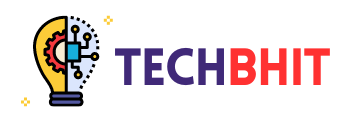In today’s tech world, knowing how to code is super important. It opens many doors for you. If you’re a student, want to be a programmer, or just curious about tech, setting up a coding space is key. This guide will help you make a great workspace for coding in 2024.

Key Takeaways
- Understand the basics of a coding environment and its importance for beginners
- Explore the most suitable operating system for your coding needs
- Discover the best text editors and Integrated Development Environments (IDEs) for beginners
- Learn how to set up version control with Git and GitHub
- Familiarize yourself with essential programming languages and frameworks
- Understand the importance of code linting and formatting tools
- Discover how to set up a local development server for testing your code
Understanding the Basics of a Coding Environment
For beginners, knowing about a coding environment is key. It’s where you write, test, and run your code. A good setup helps you work better and stay organized.
What is a Coding Environment?
A coding environment is where you work on your code. It has a text editor or IDE, a terminal, and tools for managing your code. All these parts work together to make coding easier.
Why is Setting Up a Coding Environment Important?
For new programmers, a good coding environment is vital. It makes coding smoother by organizing your workspace. It also helps you keep your code in order and work with others.
- Streamlines the coding process by providing a centralized and organized workspace
- Ensures code consistency and maintainability through the use of version control systems
- Enables easy testing, debugging, and deployment of applications
- Facilitates collaboration and sharing of code with other developers
- Promotes better code organization and project management
With a solid coding environment, beginners can focus on coding. They won’t get bogged down by setup issues.
“A well-designed coding environment is the foundation for a productive and efficient programming workflow.”
Choosing the Right Operating System
Choosing the right operating system (OS) is key when setting up a coding environment. It affects your productivity and the tools you can use. As beginner programmers, you have several best operating systems for coding to pick from. Each has its own good and bad points.
Windows is a top choice for OS options for beginner programmers. It has a familiar look and lots of software and tools. But, some find the development tools on Windows less organized than others.
macOS is another great option. It’s on Apple’s Mac computers and is known for being easy to use. It’s best for developers who work with Apple or need tools like Xcode. But, it only works on Apple devices, which can cost more.
Linux is for those who want more control and customization. It’s an open-source OS that’s very flexible. Linux has many distributions, each with its own benefits. It’s great for web development, server management, or specific programming needs. But, it might be harder for beginners to learn.
When picking an OS for coding, think about what you’ll be doing. Look at the programming languages and tools you’ll use. Also, consider your technical skill level and the support you’ll get. Choose wisely to set up a coding environment that helps you learn and grow.
“The choice of operating system can have a significant impact on the efficiency and effectiveness of your coding environment.”
Installing a Text Editor or Integrated Development Environment (IDE)
Choosing the right text editor or IDE is key for coding beginners. These tools are the base of your coding setup. They help you write, edit, and manage your code.
Popular Text Editors for Beginners
For text editors for coding beginners, Visual Studio Code, Sublime Text, and Atom are top picks. They are lightweight and easy to use. They offer features like syntax highlighting and code completion.
They support many programming languages. These editors are great for beginners. They have a clean and easy-to-use interface.
Exploring IDEs for Coding Beginners
IDEs for new programmers like IntelliJ IDEA, PyCharm, and Visual Studio are more advanced. They combine a text editor with tools like a debugger and version control. These best code editors for starting out help manage big projects and complex code.
Choosing between a text editor or an IDE depends on your needs and experience. Both have benefits. It’s good to try a few to see which fits your style and needs.
Setting Up Version Control with Git and GitHub
In coding, version control is key for managing projects well. Git and GitHub are top tools for this. They help track changes, work together, and keep code neat.
Introduction to Git and GitHub
Git is a system for version control. It lets you see changes, go back to old versions, and work with others. GitHub is a place online where you can store and share your code projects.
Configuring Git and Creating a GitHub Account
- First, download and install Git from here.
- Open your terminal or command prompt. Set your name and email with these commands:
git config --global user.name "Your Name"git config --global user.email "your-email@example.com"
- Then, make a GitHub account at github.com. Sign up and fill out your profile.
- With your GitHub account, you can use Git in your coding. Start managing your projects with version control.
Setting up Git and GitHub lets you use their great features. You can branch, merge, and work on projects together. This makes coding better and easier.
| Feature | Git | GitHub |
|---|---|---|
| Version Control | ✓ | ✓ |
| Collaboration | ✓ | ✓ |
| Remote Hosting | – | ✓ |
| Issues and Project Management | – | ✓ |
How to set up a coding environment for beginners in 2024
In today’s tech world, a good coding setup is key for new programmers. As we enter 2024, setting up a coding space is easier and more straightforward. This makes starting to code simpler than ever.
We’ve made a detailed guide to help you set up your own beginner coding workspace. You’ll learn about choosing the right operating system and installing programming languages and tools. This article will show you the key components of a modern coding environment.
Choosing the Right Operating System
Choosing an operating system is important for coding. In 2024, Windows 10/11, macOS, and Linux are top choices for beginners. Each has its own strengths, so pick the one that fits your needs best.
Selecting a Text Editor or Integrated Development Environment (IDE)
A text editor or IDE is the core of your coding setup. For beginners in 2024, Visual Studio Code, Atom, and IntelliJ IDEA are great options. They offer easy-to-use interfaces and lots of features to help you code better.
Configuring Version Control with Git and GitHub
Version control is crucial for managing your code and working with others. In 2024, Git and GitHub are the top choices for beginners. They help you keep track of changes and work smoothly with teams.
Installing Essential Programming Languages and Frameworks
You’ll need to install programming languages and frameworks based on your interests. In 2024, Python, JavaScript, and Java are popular for beginners. Each has its own tools and libraries to improve your coding experience.
By following this guide, you’ll create a 2024 beginner coding workspace ready for success in programming.
“The key to a great coding environment is not just the tools you use, but how you use them to bring your ideas to life.”
Installing Essential Programming Languages and Frameworks
Choosing the right programming languages and frameworks is key for new programmers. These tools help you tackle tasks and build strong apps. We’ll look at top languages for beginners and how to install them.
Popular Programming Languages for Beginners
Python, JavaScript, and Java are great for new coders. They’re easy to learn and used a lot in the field. They’re a solid base for learning programming.
- Python is easy to read and versatile. It’s used for web development, data analysis, and more.
- JavaScript is key for web development. It’s used for interactive web pages and server-side programming.
- Java is strong and used in many areas. It’s great for building a solid programming base.
Make sure to follow the official guides when installing these languages. This ensures a smooth setup and correct configuration.
Beginners also explore frameworks and libraries to improve their skills. React and Angular are good for JavaScript web development. Django and Flask are great for Python web apps. Knowing these can help you build more complex projects.
| Programming Language | Key Features | Recommended for Beginners |
|---|---|---|
| Python | Simplicity, readability, versatility | Yes |
| JavaScript | Web development, interactivity | Yes |
| Java | Robust, enterprise-level, object-oriented | Yes |

Configuring Code Linting and Formatting Tools
Building your coding environment? Adding code linting and formatting tools is key. These tools help you write cleaner, more consistent, and maintainable code. This is crucial for improving code quality in coding environment.
ESLint is a top choice for beginners. It checks your JavaScript code for issues and offers fixes. Using ESLint helps you find errors early and keeps your code organized.
Prettier is another must-have. It styles your code automatically. This makes your codebase look good and easy to read, helping team work better.
Python users should try Black. It makes your Python code easy to read and maintain. Adding Black to your tools helps you write better code faster.
| Tool | Language | Key Features |
|---|---|---|
| ESLint | JavaScript | Code linting, error detection, style enforcement |
| Prettier | Multiple languages | Automatic code formatting, consistent style |
| Black | Python | Opinionated code formatter, consistent style |
Using these code linting tools for beginners and code formatting setup boosts your code quality. They make your coding work easier and better. Start using these tools to improve your coding skills.
Setting Up a Local Development Server
As a coding beginner, setting up a local development server is key. It lets you test your code on your computer. You don’t need the internet or a remote server.
This setup is great for experimenting and debugging. You can make sure your app works right before it goes live.
Understanding Local Development Servers
A local development server is software that makes your computer act like a web server. It has a web server like Apache or Nginx. It might also have a database system, like MySQL or PostgreSQL.
By using a local server, you can see how your site or app will work. You can do this without showing unfinished work to the public.
The importance of a local testing environment is huge. It lets you run code on a local server and find problems early. This saves time and money. Plus, you can try out different setups and languages without messing with your live site.
- Choose a local development server software that fits your needs, like Apache, Nginx, or your text editor’s server.
- Install and set up the server software on your computer.
- Link your development files to the server and start it.
- Visit your local site or app by typing the right URL in your browser.
Setting up a local development server makes sure your code works well before it goes live. This way, you can find and fix problems early. Your final product will be better and more reliable.
| Local Development Server | Benefits |
|---|---|
| Apache | Widely used, open-source, and highly customizable web server |
| Nginx | Lightweight, fast, and efficient web server suitable for high-traffic websites |
| Built-in Server (e.g., in VS Code or PyCharm) | Convenient and easy to set up, often included in popular IDEs |
“Setting up a local development server is a game-changer for coding beginners. It allows you to test and refine your work in a controlled environment, ensuring a smooth transition to the live web.”
Debugging and Testing Your Code
Learning to debug and test your code is key. Debugging tools and troubleshooting in programming workspaces help find and fix problems. These skills are vital for coding success.
Knowing how to use debugging techniques is crucial. Breakpoints let you pause your code to check variables and step through it. This helps find where issues start.
Unit testing is also a great tool for beginners. It involves writing small tests for code parts. This way, you can check if everything works right before the final product. It makes your code better and more reliable.
| Debugging Tool | Description |
|---|---|
| Breakpoints | Pause code execution to inspect variable values and step through the code line by line. |
| Unit Testing | Write small, isolated tests to validate the behavior of individual code components. |
| Console Logging | Output messages, variable values, and other information to the console for debugging purposes. |
| Linting Tools | Analyze your code for errors, style issues, and best practices to ensure code quality. |
Using these tools and techniques well helps you solve problems in your coding environment. It makes your projects better and boosts your confidence as a programmer.
“Debugging is twice as hard as writing the code in the first place. Therefore, if you write the code as cleverly as possible, you are, by definition, not smart enough to debug it.” – Brian Kernighan
Conclusion
In this guide, we’ve covered the basics for beginners to set up a coding environment in 2024. We talked about the basics and how to install programming languages and tools. This is what you need to start your programming journey.
Now, it’s time to keep learning and practicing. Look for online tutorials and coding challenges. Find projects that match your interests and goals. Also, keep up with new trends and tools to improve your skills.
Setting up a coding environment is just the start. The real journey is learning more, solving problems, and keeping up with software development changes. With hard work and dedication, you can grow from a beginner to a skilled developer.
FAQ
What is a Coding Environment?
A coding environment is a mix of tools, settings, and infrastructure. It helps developers write, test, and run their code well.
Why is Setting Up a Coding Environment Important?
A good coding environment is key for being productive and organized. It gives you the tools and settings needed to write, test, and fix your code.
What are the Key Components of a Coding Environment?
Important parts of a coding environment include the operating system and text editor or IDE. You also need a version control system like Git, programming languages, and tools for code checking and a local server.
How do I Choose the Right Operating System for Coding?
Pick an operating system based on your programming languages, tool availability, and personal taste. Windows, macOS, and Linux are good for beginners.
What are the Best Text Editors and IDEs for Beginner Programmers?
For beginners, try Visual Studio Code, Sublime Text, or Atom for text editors. IntelliJ IDEA, PyCharm, and Visual Studio are good IDEs. They offer features like syntax highlighting and code completion.
How do I Set Up Version Control with Git and GitHub?
Version control is crucial for managing projects. Install Git, set it up, and create a GitHub account. GitHub is great for hosting and sharing your projects.
What Programming Languages and Frameworks Should I Install?
Start with Python, JavaScript, and Java for beginners. Install these languages and their frameworks to begin your projects.
How do I Set Up Code Linting and Formatting Tools?
Use tools like ESLint, Prettier, and Black for cleaner code. These tools check your code for errors and can be added to your text editor or IDE.
Why is a Local Development Server Important?
A local server is vital for testing your code. It lets you simulate the real environment and check if your app works before deploying it.
What Debugging and Testing Tools Should I Use?
Good debugging and testing tools are key for finding and fixing code issues. Use your text editor or IDE’s tools like breakpoints and unit testing to ensure your code is quality.