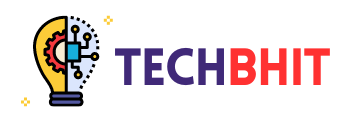When I think about how far technology has come, it’s amazing to see how coding has become accessible to everyone—even kids. What used to be something reserved for adults or professionals is now available in the form of fun, interactive software that children can easily dive into.
By starting early, kids can develop essential skills like problem-solving, creativity, and logical thinking, all while enjoying the learning process. Let me take you through some of the best coding software for kids in 2024, designed to make learning to code an exciting adventure.
Why Should Kids Learn to Code?
Before diving into the best coding platforms available, it’s essential to understand why teaching kids to code is beneficial:
- Enhances Problem-Solving Skills: Coding helps kids break down complex problems into smaller, manageable steps. This process sharpens their analytical and critical thinking abilities.
- Fosters Creativity: When kids learn to code, they can design their own games, animations, or websites. Coding empowers them to bring their ideas to life.
- Builds Resilience: Learning to code often involves trial and error. Kids learn to approach mistakes as part of the learning process and persevere through challenges.
- Future-Ready Skills: As technology continues to advance, coding will be a valuable skill in virtually every career. Starting young provides children with a head start in this digital world.
With these benefits in mind, let’s explore the best coding software for kids in 2024.
1. Scratch
Age Group: 8-16 years
Scratch remains one of the most popular and beginner-friendly coding platforms for kids. Developed by MIT, this block-based coding software allows children to create interactive stories, games, and animations. Instead of typing out long lines of code, Scratch uses a drag-and-drop interface with colorful blocks representing different commands.
Features:
- Drag-and-Drop Interface: The blocks are easy to snap together, making it an intuitive introduction to coding.
- Community-Oriented: Kids can share their projects with a global community and explore creations made by others.
- Customizable Sprites and Backgrounds: Kids can design their own characters and environments, making each project unique.
Why It’s Great for Kids:
- Encourages creativity through game and animation creation.
- Offers a large library of tutorials and resources to get started.
- No prior coding experience required.
2. Tynker
Age Group: 5-14 years
Tynker is a comprehensive coding platform that offers a wide range of programming courses for kids of all ages. From simple block-based coding for younger children to more advanced languages like Python and JavaScript for older kids, Tynker adapts to the child’s learning journey.
Features:
- Game-Based Learning: Kids learn to code by solving puzzles, completing missions, and creating games.
- Self-Paced Courses: Kids can progress at their own speed, ensuring they understand the fundamentals before moving on.
- Robotics and IoT: Tynker integrates with hardware like LEGO, micro, and drones, allowing kids to control real-world objects with code.
Why It’s Great for Kids:
- Progresses from beginner to advanced levels.
- Incorporates both block and text-based coding languages.
- Combines virtual coding with real-world applications (robotics, drones, etc.).
3. Code.org
Age Group: 4-18 years
Code.org is a nonprofit organization focused on expanding access to computer science in schools. Their Hour of Code initiative offers a variety of one-hour tutorials and coding activities that introduce kids to the basics of programming in a fun and engaging way. Code.org’s curriculum is designed to be accessible for all ages and skill levels, with a focus on encouraging students from diverse backgrounds to explore coding.
Features:
- Age-Appropriate Courses: Code.org offers specific programs for pre-readers, elementary school students, and high school students.
- Interactive Lessons: Lessons feature characters from popular media like Minecraft, Star Wars, and Frozen.
- Teacher-Friendly: Code.org offers a range of tools for teachers and parents to help guide kids through their learning process.
Why It’s Great for Kids:
- Free access to lessons and tutorials.
- Introduces real-world computer science concepts through interactive and fun lessons.
- Supports diverse learning styles with multimedia content.
4. Blockly
Age Group: 8+ years
Blockly is another excellent tool that helps kids learn coding through block-based programming. It uses a visual drag-and-drop interface similar to Scratch, but the difference lies in the simplicity and the underlying code. After dragging blocks together, kids can see the corresponding JavaScript or Python code, helping them understand how block-based commands translate into text-based languages.
Features:
- Translates to Real Code: As kids work with blocks, they can view the JavaScript or Python equivalent code generated by their actions.
- Customizable Blocks: Developers or educators can design their own custom blocks, adding endless learning possibilities.
- Offline Mode: Blockly can also be used offline, which is great for areas with limited internet access.
Why It’s Great for Kids:
- Kids can transition from block-based coding to real programming languages.
- Simple interface and minimal distractions.
- Useful as both a teaching tool and an introduction to real-world coding concepts.
5. Hopscotch
Age Group: 8-16 years
Hopscotch is a mobile app designed for kids to create their own games, stories, and animations using an intuitive block-based coding interface. The app allows children to experiment with different coding elements, like loops, conditionals, and variables, to bring their projects to life. Hopscotch also supports creative thinking by providing templates for game development and encourages users to explore coding through play.
Features:
- Project Templates: Offers templates for creating different kinds of projects, making it easy for beginners to start coding.
- Mobile-Friendly: Designed for iPad and iPhone, making coding portable and accessible.
- Interactive Community: Kids can share their creations with the Hopscotch community and get feedback from peers.
Why It’s Great for Kids:
- Intuitive and user-friendly mobile coding platform.
- Encourages creativity and collaboration among kids.
- Allows kids to publish and share their own apps and games.
6. Swift Playgrounds
Age Group: 10+ years
Developed by Apple, Swift Playgrounds is a fun and educational coding app that helps kids (and adults) learn to code in Swift, a powerful programming language used to build iOS apps. The app offers a series of interactive puzzles and challenges that teach kids the fundamentals of Swift, including loops, functions, and conditionals.
Features:
- Learn to Code 1 & 2: Built-in lessons guide kids through the basics of Swift programming.
- Interactive Puzzles: Coding challenges and puzzles are designed to be fun and engaging.
- Real-World Coding: Kids learn a professional programming language used by developers worldwide.
Why It’s Great for Kids:
- Teaches Swift, a real programming language used in professional app development.
- Interactive and engaging lessons with a focus on problem-solving.
- Ideal for kids interested in creating their own iPhone or iPad apps in the future.
Learn more about Swift Playgrounds
7. Kodable
Age Group: 4-10 years
For younger kids, Kodable is an excellent introduction to coding. This platform uses simple drag-and-drop commands to help kids learn the basics of programming logic. Kodable offers various levels, starting with beginner lessons on basic programming concepts and advancing to more complex lessons involving JavaScript for older kids.
Features:
- Age-Appropriate Levels: Kodable offers beginner, intermediate, and advanced levels of programming.
- Fuzzy Characters: Kids guide adorable fuzzy creatures through coding challenges, making learning fun.
- Classroom and Home Options: Kodable is suitable for both individual learning and classroom settings.
Why It’s Great for Kids:
- Designed specifically for younger children with easy-to-understand commands.
- Offers structured progression from basic to advanced coding.
- Parents and teachers can track progress.
8. RoboGarden
Age Group: 7+ years
RoboGarden is a unique coding platform that combines programming with robotics and gamification. Kids learn coding by helping a robot complete various missions and tasks, all while developing their skills in Python, JavaScript, or block-based coding. RoboGarden also supports integration with real-world robotics kits, allowing kids to see their code come to life in tangible ways.
Features:
- Gamified Learning: Coding challenges are presented as missions and levels, making learning feel like a game.
- Real-World Robotics: Supports hardware integration with robotics kits.
- Multiple Coding Languages: Kids can learn both block-based and text-based coding languages.
Why It’s Great for Kids:
- Encourages hands-on learning with robotics.
- Fun and engaging challenges that teach coding in a real-world context.
- Progresses from beginner to advanced coding.
Conclusion
Coding for kids is more accessible than ever, thanks to the variety of coding software available in 2024. Platforms like Scratch, Tynker, and Code.org provide foundational knowledge in block-based coding, while more advanced tools like Swift Playgrounds and RoboGarden offer pathways to professional programming languages and real-world applications. Whether your child is just beginning their coding journey or ready to take on more advanced challenges, there’s a platform that caters to their needs.
Encouraging kids to learn coding from a young age not only prepares them for future careers in technology but also nurtures critical thinking, creativity, and resilience. With so many exciting options available, 2024 is an excellent time to get your child started on their coding journey!