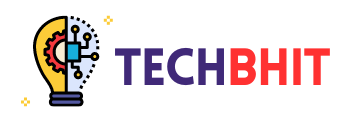In today’s mobile-driven world, mobile apps have become essential for businesses, entrepreneurs, and even hobbyists. The demand for high-quality, engaging mobile applications is continuously increasing as users rely more on their smartphones for everyday tasks. To meet this demand, mobile app development has become faster, more efficient, and more innovative, thanks to a plethora of development tools available in the market. In this blog post, we’ll explore the top mobile app development tools that every developer should consider when creating mobile applications in 2024.
Whether you’re developing for iOS, Android, or a cross-platform solution, there is a tool that suits your needs. Let’s dive in.
1. Flutter
Flutter is an open-source UI toolkit developed by Google, designed to build natively compiled applications for mobile, web, and desktop from a single codebase. Since its release, Flutter has rapidly gained popularity due to its performance, versatility, and the ability to create beautiful, natively compiled apps.
Key Features
- Hot Reload: A feature that allows developers to see changes in real-time without losing the app’s state.
- Single Codebase: Create iOS and Android apps using a single codebase.
- Widgets: Flutter offers a comprehensive library of customizable widgets that help to design complex UIs with ease.
- Dart Language: Flutter uses the Dart programming language, which is easy to learn, especially for developers familiar with JavaScript.
- Fast Performance: It compiles directly to ARM or Intel machine code, ensuring better performance compared to other cross-platform frameworks.
Use Cases
Flutter is perfect for startups, businesses, or developers looking to build cross-platform apps quickly without sacrificing performance. Many companies, including Alibaba, Google Ads, and Reflectly, have chosen Flutter for their mobile app development needs.
2. React Native
React Native, created by Facebook, is another powerful framework for building cross-platform mobile applications. It’s based on React, a JavaScript library for building user interfaces, and enables developers to write code once and deploy it on both Android and iOS platforms.
Key Features
- Cross-Platform: Like Flutter, React Native allows developers to build apps for both iOS and Android using the same codebase.
- Native Components: React Native uses native components, ensuring that the app looks and feels like a native app.
- JavaScript: Developers use JavaScript, one of the most popular programming languages, making it easier for web developers to transition to mobile app development.
- Large Community Support: React Native has a large, active community of developers and plenty of open-source libraries that can speed up the development process.
- Third-Party Plugin Support: React Native supports a wide range of third-party plugins, making it easy to add extra functionality to your apps.
Use Cases
React Native is ideal for companies that want to build apps for multiple platforms with a single team of developers. Companies like Facebook, Instagram, Skype, and Tesla have successfully built apps using React Native.
3. Xcode
For developers building iOS applications, Xcode is Apple’s official Integrated Development Environment (IDE). It’s designed specifically for macOS and is essential for creating apps for iPhone, iPad, Mac, Apple Watch, and Apple TV.
Key Features
- Swift and Objective-C: Xcode supports Apple’s programming languages, Swift and Objective-C, which are the primary languages for iOS and macOS development.
- Interface Builder: The drag-and-drop interface builder allows developers to design app interfaces quickly.
- Simulator: Xcode includes a powerful iOS simulator that helps developers test their apps on different versions of iOS and on different devices.
- Integrated Development: Xcode integrates closely with other Apple tools like Instruments, Metal, and Swift Playgrounds to offer a comprehensive iOS app development experience.
- App Store Integration: Developers can submit their apps directly to the App Store using Xcode.
Use Cases
If you’re developing an app exclusively for iOS, Xcode is the go-to development environment. It’s used by iOS developers around the world to build and deploy apps that range from small-scale utilities to enterprise-level solutions.
4. Android Studio
Android Studio is Google’s official IDE for Android app development. It provides developers with the tools they need to build, test, and optimize Android apps.
Key Features
- Kotlin and Java Support: Android Studio supports both Kotlin and Java programming languages, which are commonly used for Android app development.
- Gradle Build System: This advanced build toolkit helps developers customize, manage dependencies, and automate the build process.
- Emulator: Android Studio comes with a powerful emulator that enables developers to test their apps on a variety of Android devices and versions.
- Layout Editor: The visual layout editor allows developers to design and preview user interfaces without writing XML code.
- Integrated Firebase Support: Android Studio integrates with Firebase, enabling developers to add powerful backend features such as databases, analytics, and authentication.
Use Cases
For developers focused on creating Android-specific apps, Android Studio is the best tool available. It’s widely used by developers across the globe to build everything from simple mobile games to sophisticated enterprise applications.
5. Ionic
Ionic is an open-source framework that focuses on hybrid mobile app development. It’s based on standard web technologies, including HTML, CSS, and JavaScript, and is compatible with popular frameworks like Angular, React, and Vue.
Key Features
- Web Technologies: Use web technologies like HTML, CSS, and JavaScript to build mobile apps.
- Cross-Platform: Ionic allows developers to create apps for iOS, Android, and the web with a single codebase.
- Native Plugins: Ionic integrates with Capacitor and Cordova, providing access to native device features like the camera, geolocation, and Bluetooth.
- Customizable UI Components: Ionic offers a rich library of pre-designed UI components that can be easily customized to match your brand.
- Progressive Web Apps (PWAs): Ionic is a great choice if you’re planning to build Progressive Web Apps alongside mobile apps.
Use Cases
Ionic is popular among web developers who want to leverage their existing skills to build mobile apps. Companies like Sworkit, JustWatch, and MarketWatch have successfully built their apps using Ionic.
6. Swift
Swift is a powerful and intuitive programming language developed by Apple, primarily for building apps for iOS, macOS, watchOS, and tvOS. While Swift is not a complete app development tool by itself, it forms the backbone of iOS app development alongside Xcode.
Key Features
- Fast and Modern: Swift is designed to be fast, with performance optimizations that help developers create apps that run smoothly.
- Safe Code: Swift eliminates entire classes of unsafe code and potential crashes by catching errors at compile time.
- Open-Source: Though initially developed by Apple, Swift is open-source and supported by a large community of developers.
- Interoperability: Swift is fully compatible with Objective-C, allowing developers to work on existing codebases.
Use Cases
If you are developing exclusively for Apple platforms, Swift is an excellent language choice. Companies like LinkedIn, Lyft, and Slack have incorporated Swift into their iOS applications for enhanced performance and reliability.
7. Xamarin
Xamarin, now part of Microsoft, is a mature cross-platform development framework that uses C# to develop apps for Android, iOS, and Windows. It offers native-like performance with a shared codebase.
Key Features
- C# Language: Xamarin uses C#, which is one of the most popular programming languages, making it accessible to a broad pool of developers.
- Native Performance: Xamarin provides near-native performance by compiling apps into native code for each platform.
- Shared Codebase: Developers can share over 90% of their code across platforms, reducing development time and effort.
- Visual Studio Integration: Xamarin integrates seamlessly with Microsoft’s Visual Studio, providing a comprehensive development environment.
- Native API Access: Xamarin gives developers full access to native APIs, ensuring apps feel native to the platform.
Use Cases
Xamarin is ideal for C# developers or companies invested in the Microsoft ecosystem. Well-known apps such as Olo and The World Bank use Xamarin to deliver cross-platform mobile solutions.
8. Apache Cordova
Apache Cordova (formerly PhoneGap) is an open-source mobile development framework that allows developers to create mobile apps using standard web technologies like HTML, CSS, and JavaScript.
Key Features
- Cross-Platform: Cordova allows developers to build apps for iOS, Android, and Windows with a single codebase.
- Access to Native Features: Through plugins, Cordova can access native device functionalities such as the camera, GPS, and accelerometer.
- Web Development Stack: Developers can use their existing web development skills to create mobile apps.
- Extensible: Cordova’s plugin architecture makes it easy to extend the app’s capabilities by integrating third-party libraries and APIs.
Use Cases
Cordova is a great option for web developers who want to leverage their web development knowledge to create mobile apps. Many startups and small businesses choose Cordova for its simplicity and rapid development cycle.
9. Appcelerator Titanium
Appcelerator Titanium is a development platform that allows developers to build native mobile apps using JavaScript. It compiles JavaScript into native code, ensuring native performance across platforms.
Key Features
- JavaScript-Based: Use JavaScript to build apps that compile to native code.
- Cross-Platform: Build apps for both Android and iOS using the same codebase.
- Native Performance: Unlike some other cross-platform tools, Titanium ensures apps run with native performance.
- Cloud Services: Appcelerator provides a suite of cloud services, such as push notifications and analytics, which are easily integrated into apps.
- Extensive API Library: The framework offers an extensive API library that can be used to access native device features.
Use Cases
Titanium is well-suited for developers looking to create native mobile apps using JavaScript. It’s commonly used for enterprise applications that need native performance and cross-platform compatibility.
10. PhoneGap
PhoneGap is an open-source framework that simplifies the process of building mobile apps using HTML, CSS, and JavaScript. It’s based on Apache Cordova but provides additional features and a streamlined workflow for app development.
Key Features
- Web Technologies: Build mobile apps using HTML, CSS, and JavaScript, which is familiar to most web developers.
- Cross-Platform Development: Write once, run on iOS, Android, and Windows.
- Plugin Support: Access device features like the camera and accelerometer through plugins.
- Fast Prototyping: Ideal for rapid prototyping and development of simple apps.
Use Cases
PhoneGap is an excellent choice for developers looking to quickly develop cross-platform apps without needing extensive knowledge of platform-specific programming languages. It’s perfect for prototyping or creating basic apps that don’t require highly complex native features.
Conclusion
The mobile app development landscape is evolving rapidly, with tools offering more robust features and easier workflows than ever before. Choosing the right tool for your project depends on your target platform, the complexity of the app, the skills of your development team, and your project goals.
- For cross-platform development, tools like Flutter, React Native, and Ionic offer the flexibility to build apps for multiple platforms with a single codebase.
- For native development, Xcode and Android Studio provide the most comprehensive and platform-specific tools.
- If you’re a web developer transitioning into mobile app development, frameworks like Apache Cordova, PhoneGap, and Ionic offer a gentle learning curve.
No matter which tool you choose, mobile app development is an exciting and ever-evolving field that will continue to grow in importance as more users rely on mobile apps for their everyday tasks. With the right tools and mindset, you can build the next great mobile app!