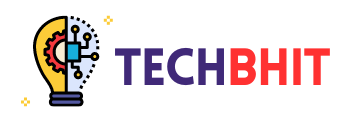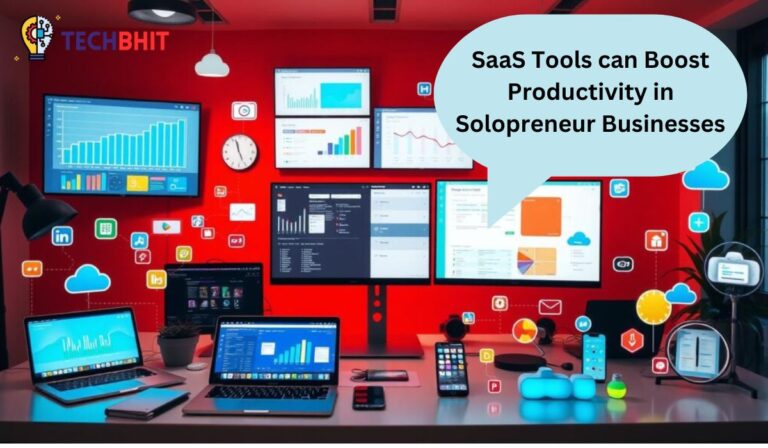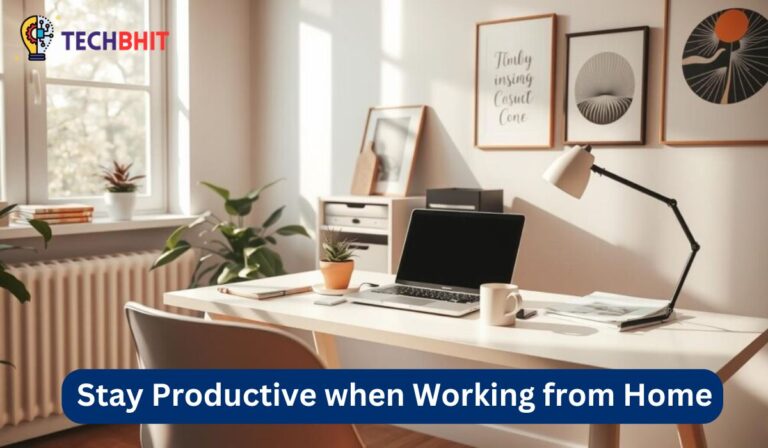In today’s fast-paced digital world, it’s easy to get lost in clutter and distractions. But, by organizing our digital spaces, we can improve our focus and productivity. This guide will show you how to make your digital workspace efficient and distraction-free.
Key Takeaways
- Declutter your desktop and files for a clean, organized digital workspace
- Streamline your browser to minimize distractions and improve efficiency
- Customize your workspace settings to create a personalized, comfortable environment
- Eliminate digital distractions by disabling notifications and using website blockers
- Implement productivity tools and establish digital boundaries to boost focus and work-life balance
Declutter Your Desktop
As a professional copywriter, I know how vital a clean digital workspace is. Cleaning up your desktop boosts your productivity and focus. By organizing your files and folders and removing unused shortcuts, you make your digital space more efficient.
Tidy Up Your Files and Folders
Keeping your files and folders organized is key to desktop organization. Sort through your documents, images, and other digital items. Create a system that lets you find things easily. Use folders for similar items and name them clearly for quick access.
Minimize Desktop Shortcuts
Desktop shortcuts might seem handy, but they can clutter your screen. Check your shortcuts and delete unused ones. Use your computer’s search or file explorer instead. This keeps your file and folder management tidy and focused.
By decluttering your digital space, you’ll improve your desktop organization and focus at work.
Streamline Your Browser
Our web browsers are key to our online work. But, they can get messy and slow us down. To stay focused, we need to make our browsers better.
Minimize Browser Extensions
Browser extensions can be helpful but also slow us down. It’s important to remove unused extensions. This helps keep your browser running smoothly.
- Identify and uninstall any unused or unnecessary extensions.
- Prioritize extensions that enhance your productivity and organization, such as tab management or task-specific tools.
- Limit the number of extensions to the bare minimum required for your workflow.
By minimizing browser extensions, you can stay focused and productive. Your browser will work better.
Optimize Tab Organization
Too many tabs can make it hard to stay organized. Use your browser’s tab management tools to clean up.
- Group related tabs together for better tab organization.
- Use keyboard shortcuts or extensions to quickly switch between tabs and windows.
- Close any tabs that are no longer needed, as they can contribute to reducing digital distractions.
Keeping your tabs organized helps you work better. It makes your browser more efficient.
Customize Your Workspace
Improving your digital workspace can boost your focus and productivity. Personalizing your display settings and organizing your windows can make your work environment better. It will fit your unique needs and work style.
Adjust Display Settings
First, make sure your display settings are just right for you. Adjust the brightness, contrast, and color temperature to ease eye strain. Try different font sizes and styles to find what works best for you.
Organize Application Windows
Then, manage your application windows to cut down on distractions. Arrange your windows to improve your visual organization and task navigation. Use virtual desktops or window snapping to organize your digital space better.
| Display Settings Optimization | Application Window Management |
|---|---|
| Adjust brightness and contrast Optimize color temperature Experiment with font styles and sizes | Arrange windows for optimal visibility Utilize virtual desktops for organization Leverage window snapping features |
Customizing your digital workspace can greatly improve your focus and productivity. It supports your display settings optimization and application window management. This makes your work environment more efficient and comfortable.
How to Organize Your Digital Workspace for Better Focus
Keeping your digital workspace tidy is key to being more productive. It helps you get better results. By using smart strategies, you can make your workspace neat and free from distractions.
To start, declutter your desktop. Cut down on files, folders, and shortcuts on your screen. A clean desktop reduces distractions and boosts focus.
Also, streamline your browser. Fewer browser extensions and tabs mean less clutter. This makes it easier to stay focused and avoid getting sidetracked.
Customizing your workspace is crucial for improving focus and productivity. Adjust your display settings and organize windows to use your screen better. This helps keep distractions away.
| Workspace Element | Optimization Tips |
|---|---|
| Desktop | Minimize visible files and folders Remove unnecessary shortcuts Use a clean, minimalist wallpaper |
| Browser | Limit the number of open tabs Uninstall or disable unused extensions Use a distraction-free browsing mode |
| Display Settings | Adjust brightness and contrast Optimize font size and style Utilize a clean, high-resolution wallpaper |
By following these tips, you’ll make your digital workspace better for focus and productivity. A well-organized workspace helps you stay focused and reach your goals.
“A cluttered desk is a sign of a cluttered mind.” – Albert Einstein

Eliminate Distractions
In today’s digital world, distractions in our workspaces are common. They can make it hard to focus and be productive. To fight this, we need to find and remove these distractions. One good way is to disable unnecessary notifications from apps and devices. This stops them from taking our attention away from important tasks.
Website blockers are also helpful. They limit access to distracting websites during work hours. This helps us stay focused and keep our concentration.
Disable Notifications
Notifications from apps and devices can be a big distraction. To cut down on these interruptions, check your notification settings. Turn off alerts from social media, email, and other non-essential apps. This way, you can work without constant distractions.
Use Website Blockers
Website blockers are another great tool to eliminate distractions. They block access to websites that waste time, like social media or news. By avoiding these sites, you can focus better on your work and be more productive. Tools like Freedom, Cold Turkey, and StayFocusd are popular choices.
By using these distraction elimination and notification management strategies, you can make your digital workspace better. With website blocking tools, you can stay focused and reach your goals. Try these simple methods to take back your time and succeed.
Implement Productivity Tools
In today’s fast world, having the right tools is key. Productivity tools and task management apps are essential. They help you work better, stay organized, and focus more.
Try Task Management Apps
Try out different task management apps to see what works for you. They help you sort tasks, track your progress, and keep an eye on deadlines. Here are some top picks:
- Trello: A visually appealing and intuitive tool for organizing tasks and projects into boards, lists, and cards.
- Asana: A comprehensive platform that helps you manage your work, projects, and team collaboration in one place.
- Todoist: A minimalist and highly customizable to-do list app that allows you to manage tasks, set reminders, and track your productivity.
Using these productivity tools and task management apps can make your work better. They help you organize your work and improve your focus. Try different ones to find what fits your needs best.
“The key to productivity is not working harder, but working smarter. Investing in the right tools can make all the difference.”
Establish Digital Boundaries
In today’s digital world, it’s vital to set clear lines between work and personal life. A good work-life balance boosts our productivity, mental health, and happiness.
Set Work Hours
Setting specific work hours is a crucial step in creating digital boundaries. It means knowing when you’re on the clock and when you’re off. This helps prevent burnout by keeping work and personal life separate.
Create Separate Accounts
Having separate accounts for work and personal use is another smart move. This includes different email addresses, social media profiles, and devices. It helps keep your work and personal accounts distinct, improving your time management.
By following these tips, you can better manage your digital space. This allows you to focus on work and protect your personal time. Finding the right balance is essential for a fulfilling life.
Develop Healthy Habits
It’s key to have healthy digital habits to stay focused and feel good. Adding breaks, exercise, and mindfulness to your day helps. This way, you can work better and feel better too.
Regular breaks are a must for staying sharp. Short breaks can really help you work better. Try setting a timer to remind you to take a break every 60-90 minutes. Use this time to stretch, walk, or relax.
Adding exercise to your day boosts your energy and focus. A quick 10-minute workout or a short walk can refresh you. Try yoga or meditation as part of your daily routine.
Mindfulness is great for balancing work and life. Spend a few minutes each day on deep breathing, meditation, or journaling. These activities help you manage stress, stay focused, and feel more at peace.
By focusing on healthy digital habits, you can make your work space better. Small changes can lead to big improvements in your digital life.
- Take regular breaks to recharge and refocus
- Incorporate physical activity into your workday
- Practice mindfulness through meditation, journaling, or deep breathing
| Healthy Habit | Benefits |
|---|---|
| Regular Breaks | Improved productivity, cognitive performance |
| Physical Activity | Increased energy, better focus |
| Mindfulness Practices | Stress management, inner peace, enhanced focus |

“The greatest weapon against stress is our ability to choose one thought over another.” – William James
Conclusion
Start using the tips from this guide to make your digital workspace better. You’ll be on the path to being more productive and reaching your goals. Keep improving and adding new habits to keep your digital space organized and efficient.
Keeping your digital workspace tidy is a journey, but it’s worth it. By organizing your files and using tools to stay focused, you’ll manage your time better. You’ll also feel more in control of your digital world. As you work on your space, you’ll find new ways to work smarter and faster.
Now, pick the methods that work best for you and start using them. It could be cleaning up your desktop, setting digital limits, or building good habits. Take action and see how it improves your work and life. With effort and patience, you’ll have a digital workspace that’s organized, focused, and fulfilling.
FAQ
How can I declutter my digital desktop?
Begin by organizing your files and folders in a way that makes sense. Remove any desktop shortcuts you don’t need. This keeps your workspace clean and focused.
What are some tips for streamlining my browser?
To make your browser faster, cut down on extensions and add-ons. They can slow things down and distract you. Use tab management to keep your browser tidy.
How can I customize my digital workspace?
Make your digital space your own by tweaking display settings and organizing windows. Optimize your screen for comfort and reduce eye strain. Arrange windows to minimize distractions and support your workflow.
How can I eliminate digital distractions?
Turn off unwanted notifications from apps and devices. Use website blockers to limit time-wasting sites during work hours. This helps you stay focused.
What productivity tools can I use to optimize my digital workspace?
Use productivity tools and apps to improve your digital space. Try task management apps to help you stay organized and on track.
How can I establish digital boundaries?
Set clear digital boundaries for a better work-life balance. Work specific hours and use separate accounts for work and personal life. This keeps your digital life organized.
What healthy digital habits should I develop?
Develop habits that support your focus and well-being. Include regular breaks, exercise, and mindfulness in your day. This helps you stay balanced and productive.