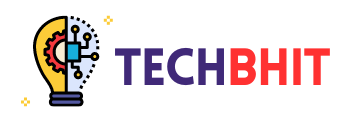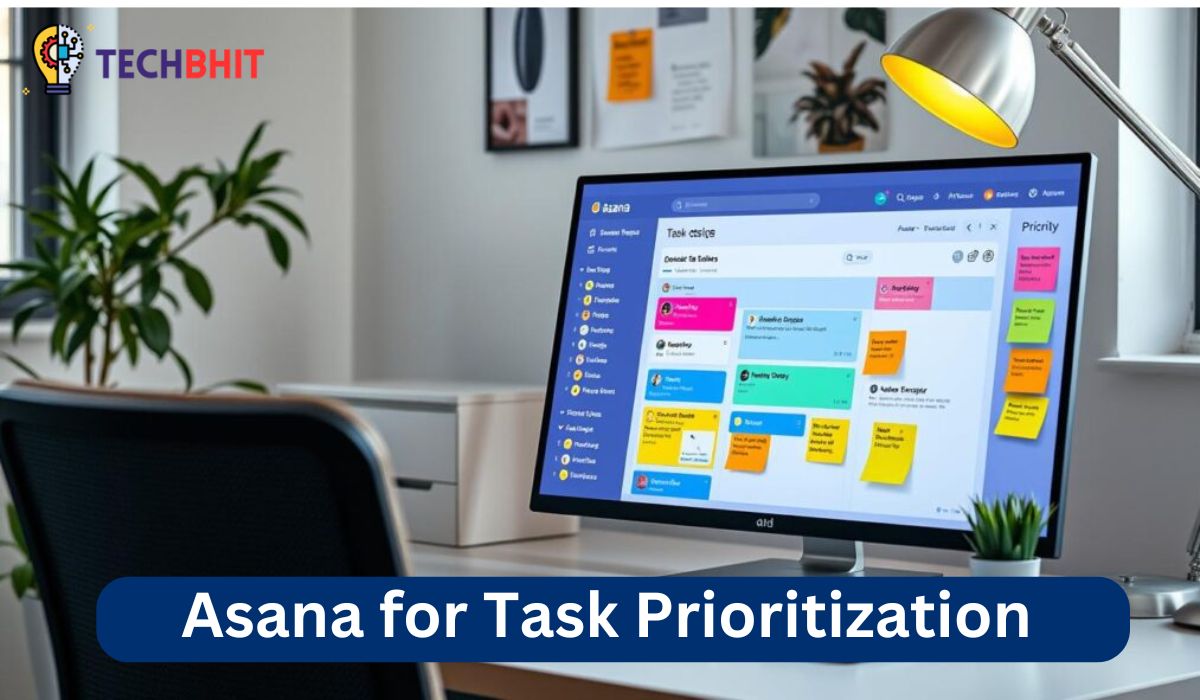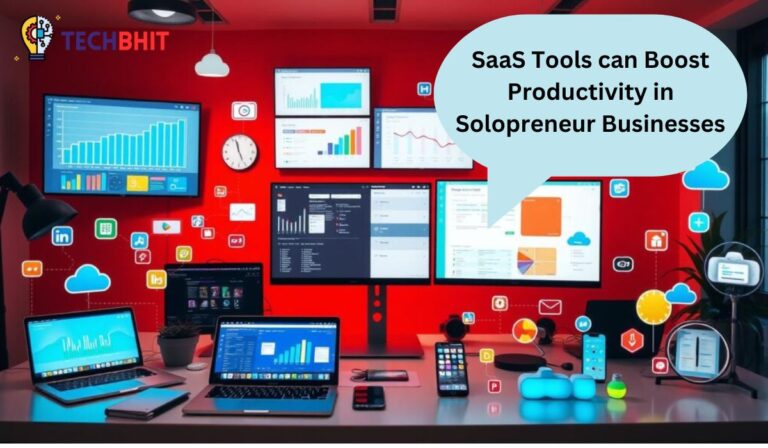In this guide, I’ll show you how to use Asana to prioritize tasks and increase productivity. Asana is a top tool for managing projects and organizing tasks. It has features that help you manage your workflow, focus on important tasks, and work well with your team.
By the end of this article, you’ll know how to use Asana to manage your tasks and reach your goals.
Key Takeaways
- Understand the importance of task prioritization for productivity
- Explore the benefits of effective task management with Asana
- Learn how to create tasks, set due dates, and assign priorities in Asana
- Discover Asana’s board and calendar views for visualizing task priorities
- Collaborate with team members and integrate Asana with other tools
Understanding the Importance of Task Prioritization
Task prioritization is key to being productive and successful. It helps you focus on the most important tasks. This way, you use your time and resources wisely. It’s essential for improving productivity with task prioritization.
Why Task Prioritization is Crucial for Productivity
By prioritizing tasks, you focus on the most impactful work. This keeps you from wasting time on less important tasks. It leads to better efficiency and a sense of accomplishment.
The Benefits of Effective Task Management
- Increased efficiency: Focusing on key tasks optimizes your time and energy, boosting productivity.
- Reduced stress: Prioritizing tasks makes you feel in control, reducing stress from a long to-do list.
- Enhanced goal achievement: Prioritizing tasks helps you make steady progress towards your goals, improving productivity.
| Benefit | Description |
|---|---|
| Increased efficiency | Focusing on the most critical tasks optimizes your time and energy, leading to greater productivity. |
| Reduced stress | Prioritizing tasks helps you feel more in control of your workflow, reducing the mental strain that can come from a cluttered to-do list. |
| Enhanced goal achievement | Prioritizing your tasks ensures that you’re consistently making progress towards your most important objectives, ultimately improving your productivity. |
Understanding the importance of task prioritization and using effective strategies can boost your productivity and success. This applies to both work and personal life.
“The key is not to prioritize what’s on your schedule, but to schedule your priorities.” – Stephen R. Covey
Introduction to Asana
Asana is a popular project management and task organization platform. It helps people and teams work better and faster. Its easy-to-use design and strong features make planning, working together, and finishing tasks simple. Here, I’ll give a quick overview of Asana and why it’s a top choice for task management.
Asana is a full project management tool. It lets users organize their work, keep track of progress, and work together with team members. It’s great for freelancers or big teams, helping everyone stay focused and avoid missing important tasks.
Asana’s Key Features Overview
Asana has many features for different needs. Some main things it can do include:
- Task creation and assignment
- Due date and priority settings
- Project and team collaboration
- Customizable dashboards and views
- Calendar and timeline integration
- Reporting and analytics
- Integrations with various third-party apps
These features help users manage their work from one place. They make sure everyone is on the same page and tasks are done on time.
| Asana Feature | Description |
|---|---|
| Task Management | Create, assign, and prioritize tasks for individuals or teams. |
| Project Planning | Organize work into projects with customizable views and timelines. |
| Collaboration | Communicate, share files, and track progress with team members. |
| Integrations | Connect Asana with other popular tools like Google Calendar, Slack, and more. |
Using Asana’s many features, users can make their work flow better. They can work more efficiently, improve teamwork, and reach their goals faster.
How to use Asana for task prioritization
Learning to prioritize tasks is key to being more productive. Asana, a powerful project management tool, makes it easy to organize and prioritize your work. I’ll show you how to create tasks in Asana and set priorities to focus on what’s most important.
Creating Tasks and Projects
To start using Asana for task prioritization, you need a clear task structure. First, set up your projects as the base of your work. Then, create tasks within each project, add due dates, and attach files or information. This keeps you organized and ensures you don’t miss any important tasks.
Setting Due Dates and Priorities
- After setting up your tasks, it’s time to prioritize them. In Asana, assign due dates to each task to see deadlines and meet them on time.
- Asana also lets you set priority levels for tasks, from “low” to “urgent.” This helps you quickly spot the most critical tasks and focus on them.
- Using Asana’s due date and priority settings, you can manage your task prioritization well and keep up with your most important work.
By getting the hang of Asana’s core features, you’ll be on your way to using Asana for task prioritization and increasing your productivity. Next, we’ll explore Asana’s visual tools for managing your priorities.
Using Asana’s Boards and Calendar Views
Asana’s boards and calendar views are great for organizing tasks. They help you see what needs to be done first. This keeps you organized and on time.
Visualizing Task Priorities with Boards
Asana’s boards let you organize tasks in a flexible way. You can make different boards for different projects. Each board has columns for different stages of work.
This makes it easy to see what’s being worked on, what’s coming up, and what’s done. To show task priorities, you can set tasks as high, medium, or low priority. This helps you know which tasks need your attention first.
You can also make special boards for urgent tasks. This way, you can focus on the most important tasks without distraction.
| Feature | Description |
|---|---|
| asana boards for task prioritization | Organize tasks into customizable boards with priority levels |
| using asana calendar view | Visualize tasks and deadlines on a calendar to stay on top of priorities |
| visualizing task priorities in asana | Use color-coding and custom views to highlight high-priority tasks |
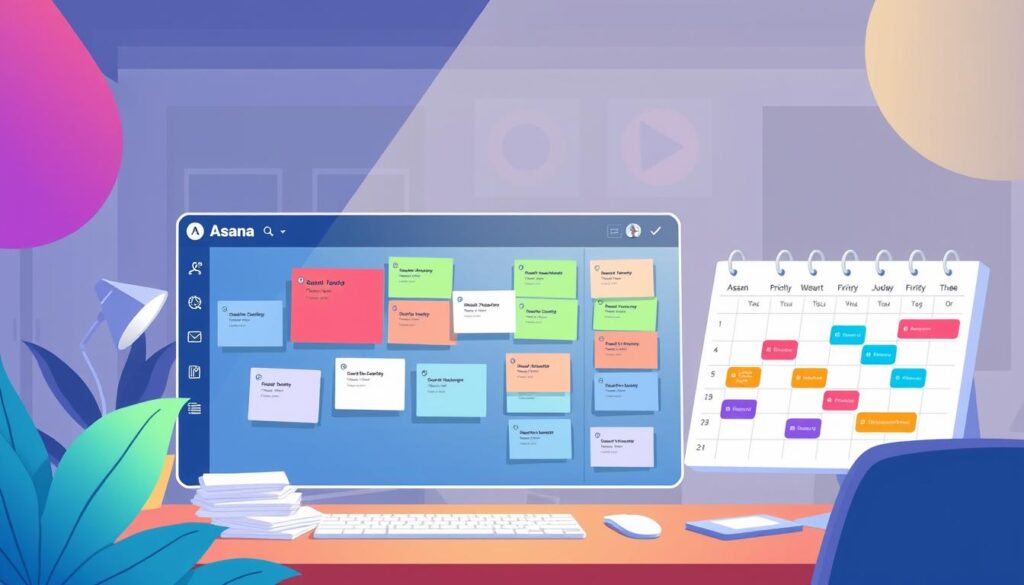
Using Asana’s boards helps you see what’s most important. This ensures you’re always working on the key tasks. And you’ll meet your deadlines without trouble.
Collaborating with Team Members
Asana is great for team asana team collaboration. It’s perfect for group projects or when you need to share tasks in asana with your team. This platform helps everyone stay in sync and ensures tasks are prioritized well.
Asana’s tools let you assign tasks and set deadlines. You can also track progress in real-time. This way, everyone knows their role and the project’s status. By sharing tasks in asana, your team can work together on big challenges and asana for group projects.
Asana’s comment feature is super useful. It lets team members talk, ask questions, and give feedback without email chaos. Asana keeps everything in one place, making it easy to find and share information.
Asana also has a notification system. It tells team members about task changes or updates right away. This keeps everyone on the same page and aware of what needs to be done.
“Asana has been a game-changer for our team’s asana team collaboration. We’re able to stay aligned, communicate effectively, and ensure that tasks are completed on time and to the highest standard.”
Asana’s collaboration tools make teams work better together. They help avoid misunderstandings and focus on great results. Whether it’s a small or big project, Asana’s tools help your team work smoothly.
Integrating Asana with Other Tools
As a productivity enthusiast, I’ve found Asana’s true power in its seamless integration with daily tools. Connecting Asana with my email and calendar makes sure my tasks are always visible and accessible. This streamlines my workflow and boosts my productivity.
Connecting Asana with Email and Calendar
Connecting Asana with your email and calendar is incredibly valuable. It lets you create new tasks from your inbox, so important tasks don’t get missed. You can also see your Asana tasks next to your calendar events, giving you a clear view of your day.
To set up the Asana email and calendar integration, just follow these steps:
- Log into your Asana account and go to the “Integrations” section.
- Pick the email and calendar providers you use (like Gmail, Outlook, iCalendar).
- Follow the instructions on the screen to link your accounts.
- After linking, you can make new Asana tasks from your email and see them in your calendar.
By using asana integrations, you can use asana with other productivity tools and connect asana with email and calendar. This helps you manage and prioritize tasks more effectively.
| Integration | Benefits |
|---|---|
| Asana + Email | Create tasks directly from your inbox, ensuring nothing falls through the cracks. |
| Asana + Calendar | View your Asana tasks alongside your calendar events for a comprehensive overview of your schedule and priorities. |

“Integrating Asana with my email and calendar has been a game-changer for my productivity. I no longer have to worry about forgetting important tasks or deadlines – everything is right at my fingertips.”
Automating Recurring Tasks
As a productivity enthusiast, I’ve seen how automating tasks in Asana can change the game. It saves time and makes sure important tasks get done without you having to do them. This lets you focus on what really matters.
Setting up recurring tasks in Asana is a smart move. It’s great for tasks like weekly meetings, monthly reports, or daily updates. Asana makes it simple to set these tasks to repeat, so you don’t have to keep starting them over.
To start automating tasks, just make a new task and pick “Repeat”. Choose how often it should happen and when it should start and stop. Asana will then take care of assigning it to the right people, so you don’t have to.
Asana also has other features to make your workflow smoother. You can set up rules to automatically assign tasks, update projects, or send reminders. This makes automating tasks in Asana and asana recurring tasks easy, boosting your asana task automation skills.
“Automating recurring tasks in Asana has been a game-changer for our team. It’s saved us countless hours and helped us stay on top of important work without constantly having to remember what needs to be done.”
Using Asana’s automation can make managing tasks easier and let you focus on what’s important. Whether you’re a small team or a big company, automating tasks in Asana, asana recurring tasks, and asana task automation can be a big help.
Advanced Asana Features for Task Prioritization
Asana is a top project management tool with advanced features for task prioritization. I’ll show you how to use custom fields and workflows for a tailored task management system. This system meets your specific needs for efficiency.
Custom Fields and Workflows
Asana’s custom fields are a key feature. They let you add extra details to tasks, improving control and visibility. For example, you can create fields for “Importance,” “Deadline,” or “Estimated Time.” This way, you can sort and filter tasks based on these criteria.
Asana also offers workflow automation for prioritization tasks. You can set up workflows that automatically assign due dates, priorities, or tags to new tasks. This makes managing tasks easier and keeps priorities consistent across projects.
Using advanced asana features like custom fields in asana and asana workflows for task prioritization helps create a task management system tailored to your team. This customization boosts productivity and ensures you focus on the most important tasks.
“Asana’s advanced features have allowed us to create a truly personalized task prioritization system that has transformed our team’s productivity.”
– Jane Doe, Project Manager
| Feature | Benefit |
|---|---|
| Custom Fields | Ability to add additional information to tasks, such as importance, deadline, or estimated time |
| Workflows | Automate task prioritization by setting up custom rules for assigning due dates, priorities, or tags |
Best Practices for Task Prioritization in Asana
To get the most out of Asana’s task prioritization, follow best practices and set up a solid system. As someone who’s used Asana a lot, I’ve found ways to organize tasks, set priorities, and keep a balanced workflow. This makes your work in Asana more productive and efficient.
Establishing a Prioritization System
Creating a clear and consistent system is key for effective task prioritization in Asana. Begin by sorting tasks by their importance and urgency. Use Asana’s priority flags or custom fields to mark tasks as “High,” “Medium,” or “Low” priority.
- Mark your most critical tasks as “High” priority. These need immediate attention and have a big impact on your goals.
- Tasks that are important but not urgent should be marked as “Medium” priority. These are ongoing projects or supporting tasks.
- Tasks that are less urgent or less important can be labeled as “Low” priority. These can be done when you have spare time or resources.
This system lets you see your task list clearly and focus on the most important tasks first. Regularly check and update your priorities to stay on track and adjust to changes.
“Effective task prioritization is the key to unlocking your productivity and achieving your goals in Asana.”
Remember, the best practices for task prioritization in Asana can vary. Try different methods and find what works best for you and your team. Sticking to these strategies will help you use Asana’s task management features to their fullest potential.
Overcoming Challenges with Task Prioritization
Asana is a great tool for managing tasks, but you might face some hurdles. It’s hard to handle many priorities, stay focused, and avoid distractions. But, with the right approach, you can beat these challenges and manage your tasks well.
One big challenge is figuring out which tasks are most important. It’s tempting to do the easy or fun tasks first. But, this might not help you reach your goals. Use systems like the Eisenhower Matrix or ABCD method to find and focus on key tasks.
Dealing with distractions is another common problem. Today, it’s easy to get sidetracked by emails, social media, and more. To avoid this, set aside time for deep work without distractions. The Pomodoro Technique can also help you stay focused and productive.
Staying motivated and disciplined is also a challenge. It’s easy to get overwhelmed by many tasks and lose sight of your goals. Break down big projects into smaller steps, celebrate small wins, and check your progress often. This will keep you motivated and on track.
“The key is not to prioritize what’s on your schedule, but to schedule your priorities.”
– Stephen R. Covey
By tackling these common challenges and using effective strategies, you can make the most of Asana for task management. This will improve your productivity overall.
Conclusion
Mastering task prioritization with Asana can change your productivity game. It helps you organize tasks, set deadlines, and work with your team better. This way, you can make your workflow smoother and reach your goals faster.
This guide showed how important a good prioritization system is. Using Asana’s boards and calendar views helps you see what’s important. Automating tasks saves time for more important work. These tips help you focus on what really matters and avoid distractions.
My last thoughts on Asana for task management are simple. Use this powerful tool, try out its features, and find what works for you. With Asana, you’ll get better at focusing, working efficiently, and achieving success in everything you do.
FAQ
What is Asana and how can it help with task prioritization?
Asana is a powerful tool for managing projects and tasks. It helps you prioritize your work and be more productive. You can create tasks, set deadlines, and assign priorities to focus on what’s most important.
How do I create tasks and projects in Asana?
Creating tasks and projects in Asana is easy. Just click the “+” button and choose what you need. Add details, set deadlines, and prioritize your tasks to stay on track.
What are the benefits of using Asana’s boards and calendar views for task prioritization?
Asana’s boards and calendar views give you a clear view of your tasks. Boards help organize tasks by category, and the calendar view keeps you on schedule. These features help you prioritize and focus on the right tasks.
How can I collaborate with my team members in Asana?
Asana makes teamwork easy. You can share tasks, assign roles, and talk directly in the platform. This keeps everyone in sync and helps complete tasks efficiently.
How can I integrate Asana with other productivity tools?
Asana works well with many productivity tools, like email and calendars. Integrating these tools makes your workflow smoother. You can keep your priorities in check, wherever you work.
What are some best practices for task prioritization in Asana?
For effective task prioritization in Asana, use a clear system, custom fields, and workflows. Automate tasks and stay focused. These practices help you get the most out of Asana and prioritize well.
How can I overcome challenges with task prioritization in Asana?
Overcoming challenges in Asana includes managing priorities, avoiding distractions, and staying focused. Set clear goals, learn to say “no” to non-essential tasks, and use Asana’s automation and notifications to stay on track.