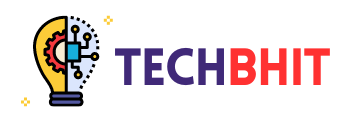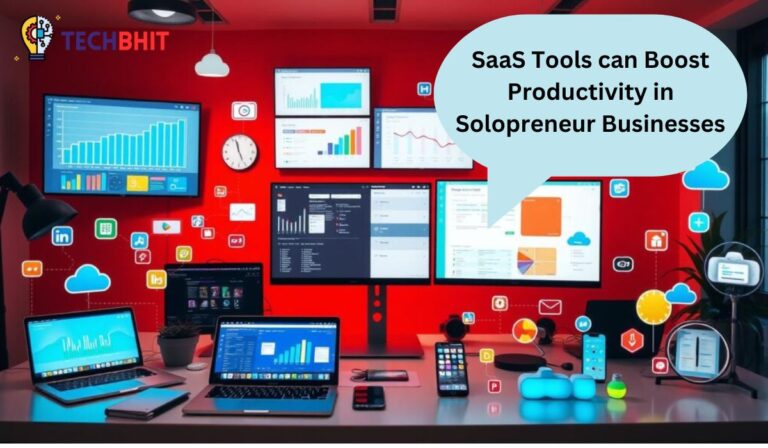In today’s digital world, staying focused is tough. Many websites and social media try to grab our attention. But, I’m here to help you use Stay Focusd to take back control and be more productive.
I’ll show you how to set up Stay Focusd and make it work for you. It’s great for anyone who wants to stay on track. Stay Focusd can help you fight off digital distractions.
Key Takeaways
- Learn how to use Stay Focusd to block distracting websites and boost your productivity
- Discover the importance of focus and how to identify your personal distractions
- Explore the customization options and advanced features of Stay Focusd
- Integrate Stay Focusd into your daily routine for long-term success
- Stay Focusd works across different platforms, including Chrome and Firefox
Understand the Importance of Focus
Maintaining focus is key for productivity and reaching your goals. Today, distractions are everywhere, making it hard to focus on what’s important. Knowing how crucial focus is helps you take back control of your time and reach your highest potential.
Identify Your Distractions
The first step to mastering focus is to spot your main distractions. Think about the websites, social media, and online activities that pull you away from your goals. Once you know what distracts you, you can find ways to reduce its impact and stay focused.
Prioritize Your Goals
After identifying distractions, focus on your goals. Choose the tasks that will help you succeed the most and spend your time and energy on them. Keeping your priorities clear helps you avoid getting sidetracked by distractions.
“The key is not to prioritize what’s on your schedule, but to schedule your priorities.” – Stephen Covey
By using these strategies, you’ll improve your focus, identify distractions, and prioritize your goals. With these skills, you’ll be ready to boost your productivity and achieve your biggest goals.
Introducing Stay Focusd
Stay Focusd is a Chrome extension that helps you manage your online time better. It blocks distractions and keeps you focused. This tool is great for boosting your productivity.
Stay Focusd blocks websites that waste your time, like social media and news sites. This lets you focus on important tasks. You can use your mental energy for what really matters.
But Stay Focusd does more than block websites. It lets you customize your experience. You can set time limits and create your own website lists. This way, you can control your online activities and stay on track with your goals.
Stay Focusd is useful for anyone who wants to be more productive. It’s perfect for students, professionals, or anyone looking to improve their daily life. By eliminating distractions, Stay Focusd helps you reach your goals and increase your productivity.
| Feature | Description |
|---|---|
| Website Blocking | Easily block access to specific websites that distract you, allowing you to stay focused on your work. |
| Time Limits | Set time limits on website access, ensuring you don’t spend too much time on unproductive tasks. |
| Custom Lists | Create custom lists of websites to block or allow, tailoring the tool to your specific needs. |
| Notifications | Receive notifications when you’ve reached your time limit on a website, helping you stay accountable. |
Stay Focusd is essential for anyone wanting to improve their focus and productivity. Its features help you manage your online time and create a distraction-free work environment.
How to block distracting websites with Stay Focusd
Do you find it hard to stay focused while working? The internet, social media, and other online distractions can make it tough. Luckily, there’s a tool called Stay Focusd for Chrome that can help.
Install the Stay Focusd Extension
To start, visit the Stay Focusd Chrome Web Store page. Click the “Add to Chrome” button to install it. This extension lets you block distracting websites and stay on track.
Configure Your Settings
After installing, you need to set up your preferences. Stay Focusd lets you customize a lot. You can:
- Choose which websites to block
- Set time limits for certain sites
- Change how you get notifications
- Use the “Nuclear Option” to block all distracting sites
By adjusting Stay Focusd to your liking, you can block distracting sites and stay focused on your goals.
| Feature | Description |
|---|---|
| Block Specific Websites | Add sites to your block list to avoid them during work hours. |
| Set Time Limits | Control how much time you spend on certain sites to avoid endless distractions. |
| Whitelist Websites | Add essential sites to your whitelist so you can access them without blockage. |
| Nuclear Option | Use the “Nuclear Option” to block all sites except your whitelist for ultimate focus. |
Stay Focusd’s features can help you manage your online time better. Start using it today to boost your productivity!
Customizing Stay Focusd
Now that you’ve set up Stay Focusd, it’s time to make it work for you. This tool helps you block distracting websites. This way, you can focus better on your tasks.
Block Specific Websites
To block distracting sites, go to Stay Focusd settings. Add the URLs of sites that distract you to the “Blocked Sites” list. This includes social media, news sites, or any other website that makes you procrastinate. By controlling your online space, you can avoid distractions and reach your goals.
Set Time Limits
Stay Focusd also lets you set time limits for online activities. You can set how long you can spend on certain websites before they block. This is great for balancing work and personal life. It helps you avoid getting lost in endless browsing when you should be spending time with family or working.
| Feature | Description |
|---|---|
| Blocking Specific Websites | Prevent access to distracting websites that hinder your productivity |
| Setting Time Limits | Allocate specific amounts of time for online activities to maintain a healthy work-life balance |
By using these customization options, you can control your online space. This boosts your focus, productivity, and well-being. Stay Focusd is a powerful tool for reaching your goals and staying focused, even with distractions.
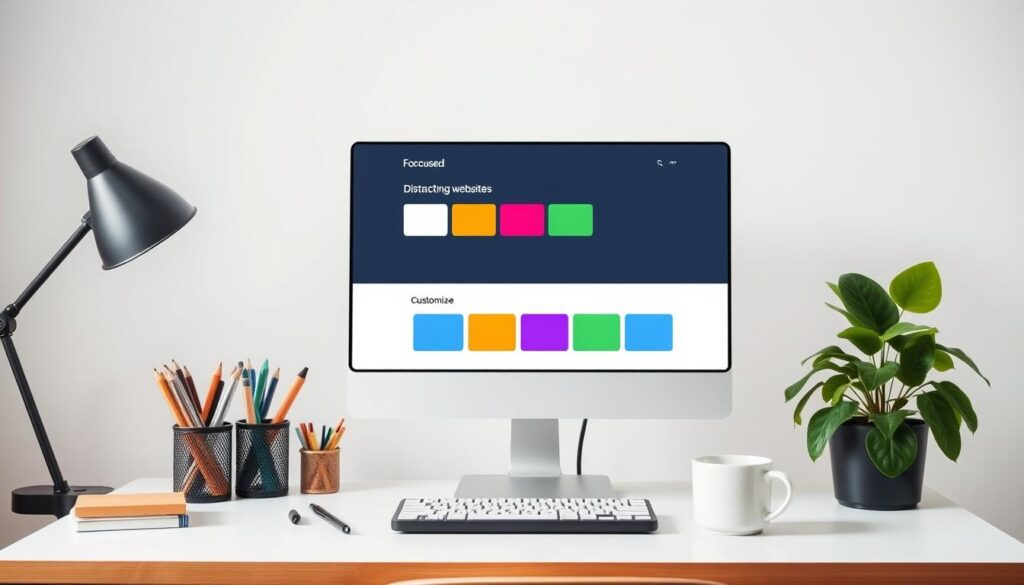
Integrating Stay Focusd into Your Routine
To get the most out of Stay Focusd, it’s key to make it part of your daily routine. By doing so, you’ll use it to its fullest potential and stay focused all day. Here are some tips to help you do this:
- Set a Daily Reminder: Create a calendar reminder or set a phone alarm to check your Stay Focusd settings at the start of each workday. This will help you stay on top of your time management and ensure you’re blocking distracting websites as needed.
- Review Your Priorities: Before activating Stay Focusd, take a moment to review your top priorities for the day. This will help you determine which websites and applications you need to block to maintain your productivity.
- Integrate Stay Focusd into Your Workflow: Make a habit of opening Stay Focusd whenever you begin a new task or project. This will help you stay focused and avoid the temptation of browsing distracting websites.
- Adjust Settings as Needed: Throughout the day, be mindful of your productivity levels and adjust your Stay Focusd settings accordingly. If you find yourself struggling to stay on task, consider increasing the time limits or blocking additional websites.
By following these tips, you’ll be able to seamlessly integrate Stay Focusd into your productivity routine and maximize your time management efforts. Remember, consistency is key, so make it a habit to use Stay Focusd every day for the best results.
“Productivity is not about working more, it’s about working smarter.” – Unknown
Stay Focusd for Different Platforms
Stay Focusd is not just for Chrome. It works on many platforms. You can use it on Chrome or Firefox to stay focused and avoid distractions.
Stay Focusd for Chrome
The Stay Focusd extension is easy to find on the Google Chrome Web Store. It’s simple to install and set up on Chrome. This version lets you customize your settings and block distracting sites.
Stay Focusd for Firefox
Firefox users can also enjoy Stay Focusd. It’s available as a Firefox add-on. This means you can use Stay Focusd on any browser you prefer. The Firefox version has the same easy-to-use interface and powerful features as Chrome.
Stay Focusd works well on any platform. It’s designed to be easy to use and help you stay focused all day. You can use it on different devices and browsers, making it a part of your daily routine.
Advanced Stay Focusd Features
Stay Focusd has advanced features to boost your productivity. We’ll look at whitelisting websites and the “Nuclear Option.”
Whitelisting Websites
The whitelisting feature lets you access certain sites while Stay Focusd is on. It’s great for work or research sites you need to visit. But it keeps you away from distracting sites.
To use whitelisting, go to Stay Focusd settings and add site URLs. You can make lists for different tasks. This way, you stay focused on what’s important without losing internet access.
Nuclear Option
The “Nuclear Option” in Stay Focusd blocks all distracting sites for a time. It helps you work without interruptions.
To activate it, go to the Stay Focusd menu. Choose how long you want it to last, from minutes to hours. You can only visit whitelisted sites, ensuring uninterrupted work.
These features help you focus better. Whether whitelisting sites or using the “Nuclear Option,” Stay Focusd supports your productivity goals.
Overcoming Distractions with Stay Focusd
Staying focused in today’s digital world is tough. But Stay Focusd can help you take back control of your online time. It lets you focus better and reach your goals more easily. By knowing what distracts you, you can do your tasks better.
Stay Focusd blocks distracting websites. This helps you stay focused without interruptions. You can set it up to block sites like social media or news during your most productive times.
Using Stay Focusd daily can change how you work and live. It helps you stay on track, whether you’re working, studying, or just living in the moment. This tool fights off distractions that slow you down.
Stay Focusd also has cool features like website whitelisting and the “nuclear option.” These add extra protection against distractions. They help you stay focused on what’s important.
Remember, fighting distractions is an ongoing battle. Stay Focusd is a great tool to help you. By using it every day, you’ll get closer to reaching your biggest dreams.

“Stay Focusd has been a game-changer for my productivity. It’s helped me eliminate distractions and stay laser-focused on the tasks that really matter.”
Conclusion
Stay Focusd has been a game-changer for me. It helps me stay focused and avoid distractions. By following the guide, I learned how to block unwanted websites and manage my online time better.
Customizing Stay Focusd to fit my needs has been a big help. It lets me create a space free from distractions. This way, I can focus on my work and personal goals without interruptions.
Looking back, I see how important it is to control our digital lives. The constant stream of notifications can be overwhelming. But with tools like Stay Focusd, we can stay focused and achieve our goals.
Adding Stay Focusd to my daily routine was a smart move. I highly recommend it to anyone looking to boost their focus and productivity. Its easy-to-use design and powerful features make it a must-have for anyone serious about staying on track.
FAQ
What is Stay Focusd?
Stay Focusd is a Chrome extension that blocks distracting websites. It helps you stay focused on important tasks. This way, you can achieve your goals more effectively.
How do I install and configure Stay Focusd?
To start, add Stay Focusd to your Chrome browser. Then, set up the extension to block distracting sites. You can also limit your online time to balance work and life.
Can I customize Stay Focusd to fit my needs?
Yes, you can customize Stay Focusd a lot. You can block specific sites, set time limits, and even use the “Nuclear Option.” This option blocks all distracting sites for a while.
Is Stay Focusd available for other platforms besides Chrome?
Yes, Stay Focusd works on other browsers like Firefox too. So, you can use it with your favorite browser.
What are some advanced features of Stay Focusd?
Stay Focusd has cool features like whitelisting sites you want to access. It also has the “Nuclear Option” to block all distracting sites for a time.
How can I integrate Stay Focusd into my daily routine?
To use Stay Focusd well, make it part of your daily routine. I’ll share tips on how to smoothly add it to your workflow. This way, it becomes a key part of your productivity habits.
How can Stay Focusd help me overcome distractions and boost my productivity?
Stay Focusd helps block distracting sites and boosts your focus and productivity. By following this guide, you can set up and customize Stay Focusd. Then, integrate it into your daily life. With Stay Focusd, you can control your online time and reach your goals.